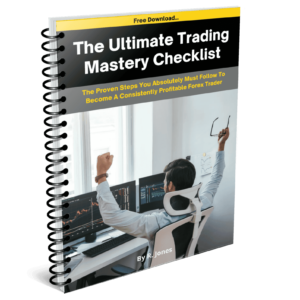Choosing the right desktop computer for forex trading can be likened to a high-stakes chess game. The stakes are high, as each move significantly impacts the game’s outcome.
To ensure that traders make informed decisions and choose the best possible option, an ultimate guide is necessary to choose the best desktop computer for forex trading.
This guide will provide traders with information on what factors should be considered when selecting a suitable machine for forex trading, such as processor speed and graphics capabilities.
Furthermore, it will explore different types of available computers and suggest which may suit particular needs. By considering these factors, traders can maximise their chances of success in this complex yet rewarding activity.
Why Choosing The Right Trading Computer Is Essential For Forex Trading
When it comes to forex trading, having the correct computer setup is essential for success. A good desktop computer will provide you with a reliable system and allow you to monitor multiple markets and make quick decisions.
Various factors must be considered when selecting the best desktop computer for day trading, such as hardware components, memory capacity, and display capabilities. Refurbished trading computers can offer great value while still providing high-performance specifications required by traders.
Trading computer reviews should also be considered before making a purchase decision to ensure you receive a top-of-the-line machine at an affordable price.
The power of your trading computer depends on its processor speed and graphics card performance which directly influence how quickly data can be processed.
Slight delays may result in missed opportunities or potential losses due to incorrect calculations when dealing with financial instruments like Forex currency pairs.
It is, therefore, essential to choose a powerful enough model that provides sufficient computing power for faster market execution times.
Depending on their strategies, hardware requirements vary between traders; however, one must consider some general guidelines before investing in a new trading computer setup, such as RAM size and storage space needed for programs and applications related to Forex trading activities.
Multiple monitors are recommended since they enable efficient multitasking across different screens so different charts can be monitored simultaneously and orders are executed more accurately without missing trades or price movements.
Laptop Or Desktop Computer – Which Is Better For Trading?
When deciding between purchasing a laptop or desktop computer for forex trading, there are many factors to consider. Both have advantages and disadvantages that must be weighed against each other to make an informed decision.
Desktop computers have more power than laptops, making them ideal for resource-heavy applications such as stock market analysis and currency data manipulation.
Additionally, desktops offer greater expandability options with the ability to upgrade components such as RAM memory and graphics cards over time. On the downside, these machines take up more physical space than laptops, require additional peripherals such as monitors and keyboards, and are less portable once set up.
Laptops provide portability benefits that give traders an advantage when they need access to their machines while away from home or office.
Also, they typically feature modern hardware configurations that allow users to install most software programs used within the industry.
However, due to their compact design, it may only sometimes be possible to update individual components like desktops, which could eventually lead to performance issues if newer versions of applications become available down the line.
In summary, depending on specific needs and preferences, laptops and desktop computers present viable options when selecting the best computing solution for forex trading.
It is important to understand each platform’s strengths and weaknesses to choose one that will suit all requirements now and in the future.

What To Look For In A Trading Computer?
Have you ever wondered what makes the perfect computer for forex trading? Choosing the right desktop computer is essential to your success, as it will determine how quickly and reliably you can trade.
To make sure that you get the best system for your needs, consider the following:
- A powerful processor – The more cores a CPU has, the better it can handle multiple tasks simultaneously without lag or slowdown. Look for at least an Intel i7 processor with 4 or 8 cores.
- Enough RAM – You should have at least 16 GB of RAM when using high-end applications like MT4 and other charting programs. Go with 32GB or even 64GB for optimal performance if possible.
- Good Graphics card – A sound graphics card such as NVIDIA GeForce GTX 1060 or AMD Radeon RX 580 is important when running multiple monitors with many charts open simultaneously. It also allows smooth streaming video playback so you don’t miss out on important market news events.
When shopping around for a new desktop computer for trading, check these three components before making a decision – they’re absolutely critical to maximize your effectiveness!
Evaluating PCs: What Does A Professional Trader Look For In A Computer?
When choosing the best desktop computer for forex trading, it is important to understand what a professional trader looks for in a computer. A professional trader needs a reliable and powerful system to handle the demands of their chosen platform.
To evaluate PCs, one should consider factors such as hardware performance, software compatibility, power consumption, heat management, size of display screens and support services available.
Hardware performance refers to the speed at which tasks can be performed on the machine. Traders need fast processing speeds to execute trades without lags or delays quickly.
The processor should also have multiple cores to ensure multitasking abilities are not compromised when using complex applications such as charting platforms.
Additionally, traders should look for high RAM capacity and storage space depending on how many programs will be used simultaneously and how much data will be stored.
Software compatibility is another crucial factor when selecting a suitable PC for forex trading purposes; most computers today are compatible with popular operating systems like Windows or Mac OS, but some may require additional software downloads before certain features can be utilised.
Furthermore, some stockbrokers recommend specific versions of their trading platforms depending on the device you’re using – this must also be considered before purchasing any new equipment.
Power consumption, heat management, and monitor sizes also play an important role in decision-making since these aspects create an optimal environment for successful trading activities.
Finally, check for any available support services from the manufacturer or third-party firms that specialise in assisting with technical issues related to particular devices or configurations.
What CPU (Central Processing Unit) Is Best For Day Trading?
The choice of CPU for day trading is critical. The CPU is a modern marvel and an essential part of any trader’s arsenal, a speeding powerhouse that can process millions of calculations at lightning speed.
Here are three key features to consider when selecting the best CPU for your Forex system:
- Clock Speed – Look for CPUs with clock speeds of 3GHz or higher, as this will provide you with the power needed for fast-moving markets.
- Number of Cores – To ensure efficient operation in multitasking environments, look for CPUs with multiple cores such as dual-core, quad-core etc. More cores mean better performance overall.
- Integrated Graphics Processing Unit (GPU) – GPUs integrated into processors give additional horsepower without requiring extra board space or cooling systems for graphic-intensive tasks like charting and backtesting.
A well-thought-out selection process ensures optimal performance from your computer while avoiding unnecessary costs due to overspending on components that may not be necessary for your usage scenario.
Investing time upfront to identify the right combination of hardware components pays off in terms of cost-effectiveness and improved efficiency. With these tips in mind, you should have no problem finding the perfect CPU to help take your Forex trading operations to new heights!
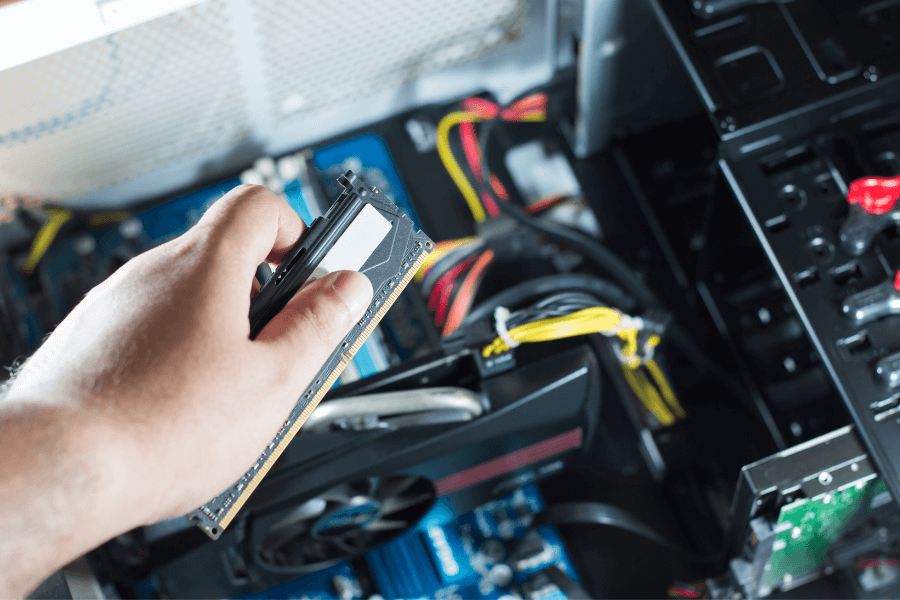
How Much Ram Is Enough For Trading?
The amount of RAM that a trader requires for trading depends on the type of system they use and their preferred trading strategies.
For example, suppose a trader prefers automated trading using Expert Advisors (EAs) or algorithmic trading systems. In that case, more RAM will be needed to support multiple instances of these programs running simultaneously.
Traders who prefer manual trading with indicators may require less memory as only one platform instance will likely be used at any given time.
In addition to considering the types of trading tools being used, traders should also consider what other applications are running on their computers while they trade.
If the machine supports several applications simultaneously, more memory will be required to ensure smooth performance when switching between them during active trades.
Furthermore, users can expect improved responsiveness from machines with more RAM installed.
When choosing the right desktop computer for Forex trading, it is essential to factor in how much memory is necessary depending on individual requirements and preferences.
A good rule of thumb would be to opt for as much RAM as possible to leave room for future upgrades or additions without replacing components.
This could save both time and money by avoiding costly hardware replacements down the line.
Fast Processing Capabilities (CPU)
According to a report from the International Monetary Fund, foreign exchange trading volume surged by over $2 trillion in 2020 alone. This surge means that forex traders need powerful computers with fast processors to process high volumes of data quickly and accurately.
Computer manufacturers have developed CPUs (Central Processing Units) designed explicitly for forex trading to meet this demand for faster processing capabilities.
These CPUs have multiple cores, allowing them to handle large amounts of data simultaneously without slowing down or crashing.
They also come with advanced features such as hyper-threading technology and overclocking options, which offer even more significant performance boosts than standard CPUs.
When looking for a desktop computer for forex trading, it is vital to consider its CPU speed; the higher the processor’s clock rate, the better it will handle larger workloads efficiently.
Furthermore, it should also provide sufficient RAM and storage capacity so that all your programs can run smoothly and you don’t experience any lag when switching between applications or Windows.
High-Speed Ram
High-speed RAM is an essential component of a desktop computer for forex trading. This type of memory allows for faster processing and improved multitasking capabilities, ensuring quick response times when executing trades in the market.
As such, it is vital to ensure that your system has sufficient RAM capacity and speed to match the needs of your particular trading strategy.
The most common types of RAM used in computers today are DDR4 and SDRAM. DDR4 offers higher speeds than SDRAM but comes with a higher price tag.
Depending on how much data you need to process at once, it might be worth investing in more expensive DDR4 modules if they will provide better performance while avoiding excessive latency when making real-time decisions in the markets.
When selecting a desktop computer designed specifically for forex trading, pay close attention to the amount and type of RAM installed and its clock speed rating.
The right combination can help maximise your efficiency when dealing with large volumes of data or executing multiple orders simultaneously.

Solid-State Drive (SSD)
High-speed RAM is essential for a desktop computer used in forex trading, as it helps to facilitate quick calculations and efficient operations.
To further enhance the speed of a system, however, an additional component must be considered – the solid-state drive (SSD).
An SSD works differently from a traditional hard disk drive, providing improved performance that dramatically decreases loading times.
An SSD uses non-volatile memory chips instead of spinning disks in a regular HDD. This makes data access faster since no physical movement is necessary to locate information compared to HDDs.
This type of storage device also has less latency than its counterpart; therefore, commands are executed more quickly.
Furthermore, noise levels are significantly reduced because there are no moving parts involved in the operation process of an SSD.
The overall impact on the user experience is remarkable: start-up time decreases massively, and applications open almost instantaneously.
Such drastic improvements would undoubtedly benefit any trader who values efficiency when dealing with multiple trades simultaneously or monitoring markets throughout extended periods.
Display (Monitor Size)
The display size is important when selecting a desktop computer for Forex trading. A larger screen can offer more information at once and allow traders to view multiple charts simultaneously.
Here are five features to consider when looking for an optimal monitor:
- Resolution: Look for higher resolutions that provide sharper images and clearer text.
- Refresh rate: The refresh rate determines how often the image onscreen is updated; faster rates result in smoother animations with less blur.
- Panel type: IPS panels have wider viewing angles than TN models but typically cost more money.
- Size: Select a monitor large enough to show several windows without feeling cramped for maximum efficiency.
- Aspect ratio: Widescreen monitors (16:9) offer extra horizontal space, while standard monitors (4:3) have slightly more vertical space.
Depending on individual needs, there may be other considerations, such as ergonomics or power requirements which should also be considered when purchasing a new monitor.
Ultimately, choosing the best display will come down to balancing all these factors against budget constraints and personal preferences.
Battery Lifespan (For Laptops)
As the demand for laptops specifically catered towards forex trading increases, so does the need to understand their battery lifespan. With more and more traders operating on the go, it is essential that laptop batteries can last a reasonable amount of time without needing to be charged. To add emphasis, imagine being in the middle of an important trade only to have your computer abruptly shut off due to low battery power!
The average laptop should last between two and four hours when used lightly or moderately. However, simultaneously utilising multiple programs or applications, such as streaming data from several sources while also running propriety software, could significantly reduce the time a laptop remains powered on.
Therefore, before selecting a desktop computer for forex trading, one should always consider how long its charge will hold up under heavy usage conditions.
One way to maximise battery life expectancy is by utilising energy-saving settings, typically found within almost any modern machine’s system preferences menu. This includes reducing screen brightness and disabling unnecessary background processes like automatic updates and syncing services, which can help extend performance time dramatically.
Furthermore, keeping batteries fully charged when not in use may also improve overall longevity but only leave them plugged in for a while since this, too, has been known to degrade capacity over extended periods.
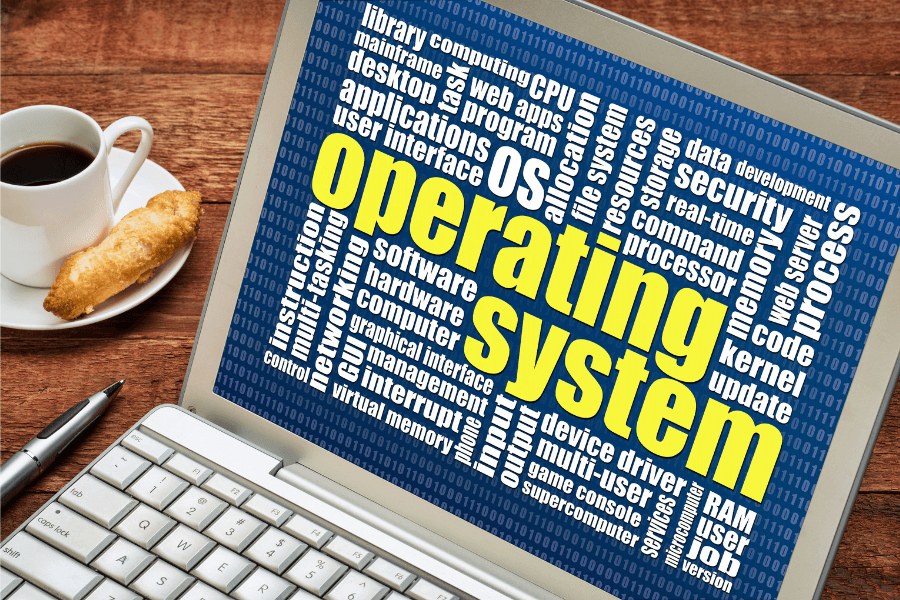
Operating System
When choosing the best desktop computer for forex trading, it is vital to consider the computer’s operating system. The most popular operating systems traders use include Windows 10, Linux and Mac OS X.
The advantages of using a Windows 10 operating system are that it offers an easy-to-use interface and is compatible with various applications required for trading, such as MetaTrader 4 and 5 (MT4/5), Ninja Trader 8, ZuluTrade, eSignal and more.
Additionally, many users find Windows 10 more straightforward to learn than other operating systems due to its user-friendly design, which makes navigating around simpler.
Linux and Mac OS X also have their benefits but require some understanding before they can be utilised efficiently in Forex trading. For instance, both offer improved security compared to Windows 10, but it may take longer to get up to speed when starting with Forex trading. Furthermore, certain brokers do not support these platforms, so compatibility should also be considered before making a choice.
Below are some key points to keep in mind when selecting an appropriate operating system:
- Compatibility with different software packages like MT4/5
- Ease of use – how quickly can you begin using the platform?
- Security features – does your chosen system protect data from malicious attacks?
- Cost – will you need additional hardware or software purchased separately?
- Support – what kind of customer service is available if needed?
Balancing Pricing And Value: Which Trading Computer For Forex Traders?
When selecting a desktop computer for forex trading, it is essential to balance pricing and value. It is only sometimes necessary to purchase the most expensive machine on the market; however, certain features are vital for successful currency trading.
Before investing in a new system, traders should evaluate their needs and the available options from both established and emerging brands.
The type of processor used can make all the difference when running complex software applications. Intel Core processors remain popular due to their efficiency and reliability; however, AMD Ryzen Threadripper models may offer better performance depending on user requirements.
Additional components such as RAM capacity or storage space must also be considered based on the types of tasks performed on the system.
In addition to technical specifications, one should research customer feedback before investing in any particular model.
Many online retailers feature reviews written by users who have interacted with specific products over time, allowing potential buyers to gain insight into issues such as build quality or longevity that might not be visible during initial inspection.
Ultimately, choosing the best desktop computer for forex trading requires considering multiple factors while being mindful of personal preference and budget constraints.
Desktop Specs For Trading Computers
Finding the best desktop computer for forex trading can be a daunting task. With so many options, from processors to graphics cards, getting lost in details and missing out on bigger-picture items that could maximise your profits is easy.
To help make this process simpler, consider using the metaphor of a car when shopping for a trading computer. Just like cars have different specs – transmission type, engine size and horsepower – computers also come with unique components and capabilities.
When choosing a machine optimised for trading, you’ll want one with reliable hardware that won’t produce lag or slowdowns while running multiple programs simultaneously.
Ensure your CPU has enough power and RAM to handle all of your applications and multitask between them if needed.
Additionally, look into investing in an SSD drive which offers faster access times than traditional hard drives; this will significantly speed up booting time and application loading times.
Finally, remember other aspects, such as cooling systems; keeping temperatures down is essential for long-term performance stability and reliability. Also, ensure any peripherals you purchase are compatible with the system you choose since having mismatched parts could lead to compatibility issues or unexpected costs later on.
Considering these considerations should provide you with peace of mind knowing that your new setup is designed specifically for forex trading success.
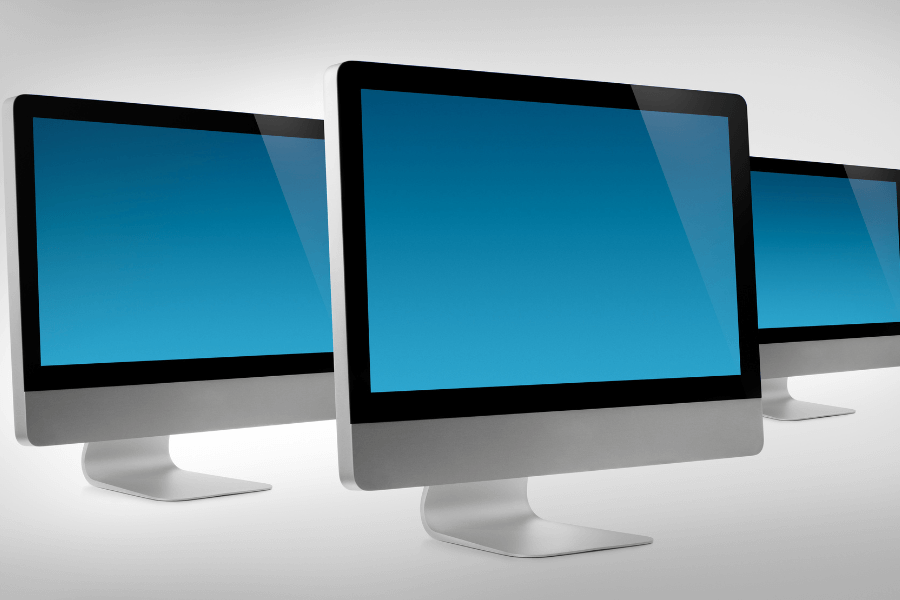
Monitors: How Many Do You Need?
Forex trading requires multiple monitors to ensure traders can monitor the market effectively. The number of monitors needed depends on a trader’s specific needs and requirements and their budget.
When selecting a desktop computer for forex trading, there are several factors to consider when deciding how many monitors should be used:
- Level of experience – More experienced traders may require more than one screen to track data from different sources simultaneously.
- Trading style – Different trading styles may require additional screens to manage open positions better or keep an eye out for potential opportunities.
- Budget – A bigger budget allows for more flexibility regarding the number of monitors you can use.
Choosing a desktop with enough ports and graphics capability to support multiple displays without any issues is important. It is also essential to ensure that your selected computer has sufficient power and RAM capacity to run various programs simultaneously.
With the right specs, forex traders will have all the resources they need for effective trading operations.
What Size Monitors Should You Get?
The size of the monitor is a vital factor to consider when choosing the best desktop computer for forex trading.
For many years, traders have succeeded in having larger monitors with higher resolutions for making well-informed trade decisions. The following table presents an overview of the different sizes and resolutions available:
| Size (inches) | Resolution |
|---|---|
| 20 | 1080p |
| 23 | 1440p |
| 24 – 27 | 2K |
| 32– 43 | 4K |
With more space on your monitor, you can keep multiple windows open at once while still being able to read all the text- this helps reduce stress levels since you won’t be squinting to make out what’s written on each window.
Additionally, larger screens help prevent eye strain due to long hours staring at small displays.
Moreover, if you plan to use your computer for gaming purposes, bigger screen sizes offer better immersion into games and movies.
Ultimately it boils down to how much money you are willing or able to spend and whether investing in a large monitor makes sense from both practicality and convenience standpoints.
Beginner To Pro Monitor Setup
When beginning to trade forex, it is important to understand the best monitor setup for optimal visual display. Monitors come in different sizes and resolutions, so depending on your preferences, you must determine which resolution works best for you.
A dual or triple monitor configuration allows traders to view multiple charts and compare them side by side easily. This also gives a trader more space on their desktop and provides an efficient way to quickly set up various trading strategies or indicators.
Having two monitors increases efficiency due to the ability to reference information from one screen while entering orders into another without switching between applications or windows.
Additionally, using three screens, the central screen can be dedicated solely to order entries and executions while allowing viewing of other market data on either side. The extra real estate provided by these configurations makes it easier for traders to review more significant amounts of data quickly and accurately.
It is recommended that when investing in a multi-monitor setting up, all displays have similar characteristics, such as size, resolution, colour accuracy, etc., to ensure continuity throughout the workspace. In addition, choosing monitors with thin frames helps maximise visibility within the workspace and provides minimal obstruction when combining multiple displays.
Ultimately, selecting the correct monitor setup depends mainly on personal preference; however, understanding what options are available can help ensure that whatever decision is made is suitable for trading needs.

How Long Do Trading Computers Last?
A trading computer is a significant investment, and it’s important to understand how long the average unit can last. Many factors contribute to the lifespan of a desktop PC for forex trading:
- Quality of components
- Usage habits
- Maintenance Schedule
- Proper cooling systems
- Occasional software updates
Generally, most computers used for forex trading should last between three and five years with proper maintenance. If a user regularly upgrades specific components or intensively uses their machine, this could affect its longevity.
For example, one relies heavily on automated strategies that require high processor utilisation over extended periods. In that case, they may need to replace parts more frequently than other users.
It’s also imperative to maintain adequate air circulation and ventilation within the system so as not to cause overheating, which can lead to premature component failures.
Lastly, users should ensure all necessary software updates are installed when available. These usually provide new features and crucial security patches that protect your system from malicious attacks. Regularly checking hardware health, employing correct usage practices and staying up-to-date on relevant updates will help extend the life span of any desktops explicitly designed for FX trading.
Ultimately, investing in quality machines made with top-grade components and following best practices will get you the maximum return on your purchase.
Frequently Asked Questions
What Type Of Connectivity Do I Need For My Trading Computer?
Selecting the right desktop computer for forex trading can be a daunting task. What type of connectivity do you need?
While this question may seem simple, it is vital to understanding what type of hardware best fits your needs.
Connectivity options are vast and include everything from traditional Ethernet connections to wireless Wi-Fi or Bluetooth adapters.
Depending on the speed, range, and stability you require for successful trades, various connectivity types must be considered before making a final decision.
What Type Of Ports Do I Need For My Trading Computer?
When choosing a trading computer, it is essential to consider the ports available. Most computers will have basic USB ports and audio jacks, but if you are looking for more specialised components such as serial ports or Thunderbolt 3 ports, these may need to be added to your system.
Depending on the peripherals and accessories you plan to use with your setup, certain port types might be necessary to ensure efficient operation of all connected devices. Researching which type of ports are compatible with your chosen hardware can help you make an informed decision when selecting a desktop computer for forex trading.
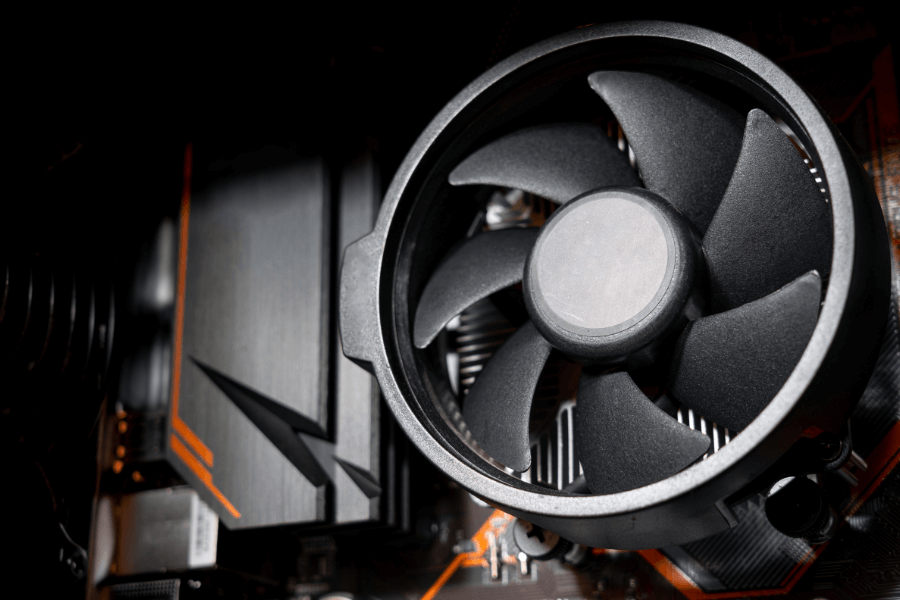
What Type Of Cooling System Should I Have For My Trading Computer?
When selecting a desktop computer for forex trading, the cooling system is an important factor to consider.
Different types of systems are available, such as air-flow or liquid cooling architectures.
An air-flow-based approach typically uses fans and vents that direct hot air away from components while pushing cold air into them.
Liquid cooling solutions involve copper piping filled with coolant, which circulates the processor and other components to provide efficient heat absorption and dissipation.
Each type of cooling system has its advantages and disadvantages; thus, it is essential to weigh these against one’s particular needs before deciding.
What Type Of Graphics Card Should I Have For My Trading Computer?
A graphics card is a crucial component in any trading computer. It can be likened to the beating heart of a machine, keeping it alive and running smoothly.
When investing in a desktop for forex trading, a sound graphics card cannot be overstated. Investing in one with enough power to handle current and future software needs will prevent lags or crashes that could otherwise cost trades.
Ensuring that your chosen graphics card meets industry standards and provides reliable performance should always be a priority when building your ideal trading computer.
How Can I Ensure My Trading Computer Is Secure?
Securing a trading computer is essential to ensure all transactions are conducted safely and securely.
To this end, investing in the latest security software and technology is important, such as firewalls, anti-virus programs and encryption tools.
Additionally, users should set up two-factor authentication on their accounts whenever possible and regularly update passwords.
Finally, physical security measures can be taken by keeping the device away from public view when not in use.
Conclusion
Due to the complexity and unique requirements of forex trading, individuals must consider their unique needs when selecting a desktop computer.
Much thought must be given to the type of connectivity, ports, cooling system, graphics card and security measures that best suit one’s situation.
Although this overwhelming process may appear daunting at first glance, investing in a high-quality desktop computer can bring numerous benefits, including improved efficiency and productivity, undoubtedly leading to increased profits in the long run.
Therefore, after carefully considering all available options, traders should make an informed decision that facilitates success in their endeavours.